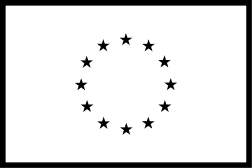Rigid Body Physics for Beginners (Blender Tutorial)

Don't you have a good enough computer for this tutorial? Take advantage of Renderro cloud computers!
Try Renderro and enjoy the unlimited power of our Desktop-as-a-Service.
About this Class
Manually animating domino bricks falling over would be extremely laborious and you’d have to be an experienced animator in order to achieve realistic results. Luckily we don’t have to do this, since Blender is able to simulate the physics for us! And it isn’t even as hard as it might seem. In this tutorial I’ll demonstrate how to use Rigid Body Physics step by step, so you can follow along with me and continue to use the techniques for your own projects.
The rigid body simulation can be used to simulate the motion of solid objects. It affects the position and orientation of objects and does not deform them. Unlike other simulations in Blender, the rigid body simulation works more closely with the 3D Animation system. This means that rigid bodies can be used like regular objects and be part of parent-child relationships, animation constraints, and drivers.
There are two types of rigid bodies- active and passive. Active bodies are simulated dynamically, while passive bodies remain static. Both types can be controlled by the animation system when using the Animated option.
One of the popular phenomena of rigid bodies is when the rigid body is passing through. Find out more about the Rigid Bodies in Blender and explore this 3D animation program.
All of our tutorials were made using Renderro.
What you'll learn ?
✔️ Create a Domino Animation
✔️ How to use Rigid Bodies in Blender
✔️ Basic PBR Texturing
✔️ HDRi Lighting
✔️ Basic Camera Animation
✔️ Animation Rendering
✔️ Eevee Rendering








.png)