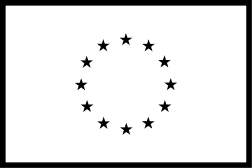How do I connect to Renderro Desktop?
Renderro Destkop
To connect to Renderro Desktop, you have to download our Renderro desktop application that serves the Teradici connection.
The application download will start automatically when you try to establish the connection for the first time or if the Renderro doesn't find our application on your device
The application can be installed on Mac and Windows systems.
The Renderro application will be automatically launched each time your click the "Connect" button of any of your Cloud Desktops.
Right now, the application might prompt you with security questions. Be assured, that installing and running the Renderro application on your device is safe and won't cause any harm.
Improving the Renderro Experience
Learn how to adjust your connection to improve your experience.
learn more